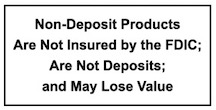Cybersecurity Tips to Prevent Fraud
- Password Protection: Eighty percent of cyber fraud involved either stolen or weak passwords. Below are a few tips about creating stronger passwords.
- Proactively change your passwords on a regular basis
- Use passphrases (a series of words) as opposed to a single word
- Include numbers, symbols, upper and lowercase letters
- Never use your network username as your password
- Do not use passwords which can be guessed via your social media postings
- Avoid using the same password for multiple sites
- Spot a Potential Imposter: Scammers will often pose as someone you should trust, like the IRS, a charity representative or a company you are already doing business with. Never give out personal information in response to an unexpected request and never send money without talking it over with a trusted adviser, friend or family member. Con artists will want you to make decisions quickly, slow down and think it through.
- Do Online Searches: Type a company or product name into your favorite search engine with words like “review”, “complaint” or “scam”. Or search for a phrase that describes your situation or the type of communication you have received. Even phone numbers can sometimes be searched.
- Never Pay Upfront for a Promise: You may be asked to pay in advance for things like, debt relief assistance, credit card or loan offers, or for a “Prize” that you have won. Never pay in advance for anything. More times than not they will take the money and disappear.
- Be Careful How You Pay: If someone you don’t know is requesting money in cash, by gift card or by wiring the funds, Do Not Do It! These are scammers preferred method of payment
- Be Aware of Phishing Emails and Texts: Phishing is when a scammer uses fraudulent emails, texts or fake websites to get you to share personal information, like account numbers, Social Security numbers, or Login ID’s and Passwords. The look and feel of a scammer website can seem very authentic–Know who you are doing business with! Avoid clicking on links from unknown sources–phishing emails, when opened, can cause damage to your computer, tablet or phone, and steal personal information.
- Protect Your Smartphone & Tablet: Just like your computer these devices should have antivirus software installed on them and always lock your phone/tablet when it’s not in use. Clear data from these devices at least once a week and always be careful when using “public” Wi-Fi networks.
- Money Transfer Scams: Scammers will often pressure you to transfer money quickly so that they are in possession of the funds before you realize you’ve been cheated. Some common transfer frauds are, Fake Check Scams (you’re instructed to deposit a check and wire a portion of the money back), Lotteries & Sweepstakes, IRS-Money Owed, Family Emergency Scams. These are all very common ways to defraud consumers–NEVER Wire Money to someone you do not know.
Mobile Device Checklist for Consumers (click for Additional Reference Material)
Practice Safe Check Writing (click for Additional Reference Material)
Commercial Customers – Online Banking Risk Assessment
For our commercial clients that are using Business Online Banking, it is strongly suggested you perform periodic risk assessments regarding your internal controls and employee authorizations.
Some questions to keep in mind are:
- Are employees required to sign an Acceptable Use Policy (AUP)?
- Do employees using the Internet sit through security awareness training?
- Do you complete background checks on employees prior to hire?
- Is a dedicated computer system used for e-Banking activities?
- Do computers have up-to-date antivirus software?
- Is there a process in place to ensure software updates and patches are applied?
- Is a firewall in place to protect your network?
- Is Email SPAM filtering being used?
- Do you have an Intrusion Detection/Prevention System in place to protect the network?
- Is Internet content filtering being used?
- Are Business Online banking users trained to lock their workstations when they leave them?
- Is wireless technology used on the network with the Internet banking system?
- Are critical systems located in a secure area?
- How are passwords protected?
Please see the below link for a list of Best Practices for Businesses.
Links to Additional Information
- FDIC: Consumer Protection Tips
- Phishing & Cybersecurity Advice
- Financial Abuse of Elders / Senior Citizens
- Online Security Tips
- Digital Banking Tips from FDIC